Working with Nested Tables in Bootstrap Admin Panel
Advanced Data Organization Guide
Nested tables are useful for displaying only essential data in the main table..
How to use the nested tables in your Admin Panel?
Sometimes a table contains many fields; if you display them all in the main table, it will become too wide and you will have to scroll horizontally to browse it.
On the other hand, some data may not be essential, it is better to simplify the main view and then display them if you wish.
PHP CRUD Generator allows you to place the fields of your choice in a nested table. This will allow the admin user to click on a button to display the details of each record, and the main table will remain clear and readable.
To put the fields of your choice in nested tables, in the CRUD Generator, Build READ List tab, simply check the "nested table" radio button corresponding to the fields of your choice.

Here is the result in the Bootstrap Admin Dashboard:

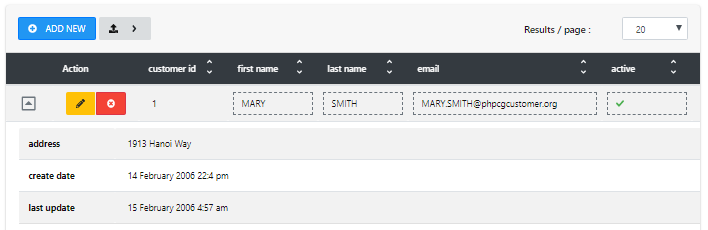
Prerequisites
To use nested tables in your Bootstrap Admin Data tables you must beforehand:
- have purchased and installed PHPCG
- have created your MySQL database
The CRUD Generator
-
List views & forms
- Generate Database List Views in PHP CRUD
- Create Bootstrap Admin Single Record Views
- Generate Admin Forms for Database Management
- Creating Bootstrap Admin Delete Forms
-
Filters
- Adding Search Filters to Bootstrap Admin Lists
-
Misc
- Working with Nested Tables in Bootstrap Admin Panel
- Managing Multiple Value Selection in Forms
- Safely Update Modified Database Forms