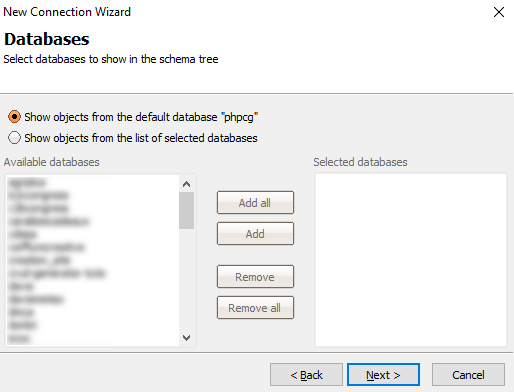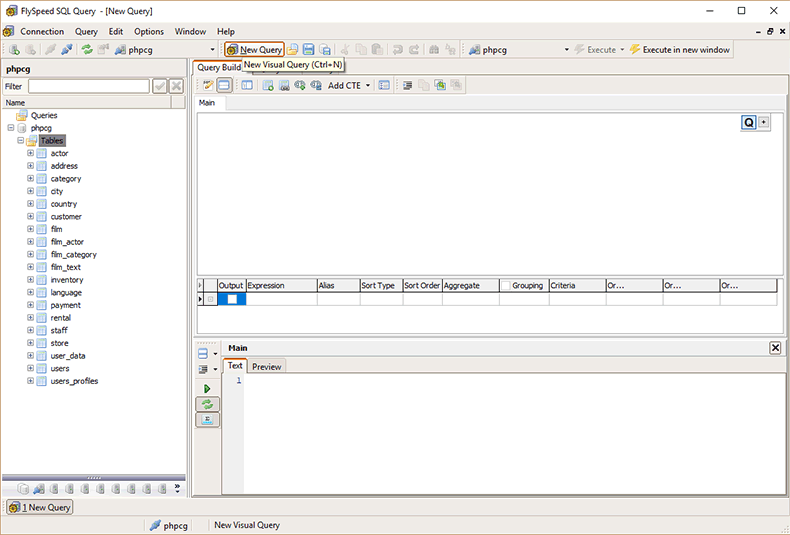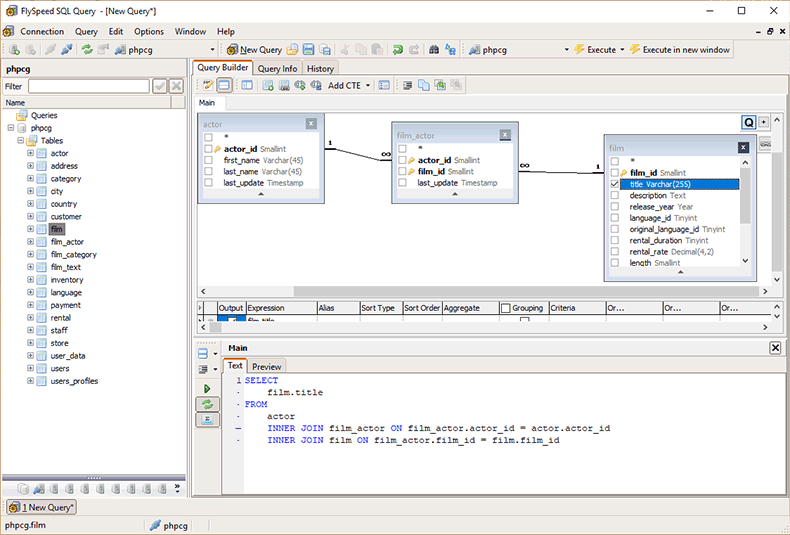Build your SQL queries with Flyspeed SQL Query's User Interface
Once you setup your connection you can see all your tables in the left column of the software interface.
- Click the New Query button to open the query builder

-
Drag-and-drop your tables from the left column to the main query builder and check the columns you want to use in your query.
The SQL query is automatically generated in the main panel.
The middle panel allows to add criteria, order and group your records, set aliases and many other useful things.
By clicking on the connecting rows between the different tables, you can change the types of joins.
You have seen that it is very easy to create your SQL queries with Flyspeed SQL Query.
This quick tutorial is of course not exhaustive, and the Flyspeed software is far more extensive than what is introduced here. Nevertheless, the few features explained above will help you get started quickly, and will even be sufficient for most common uses.
These queries will be very useful for creating advanced filters in PHP CRUD Generator.